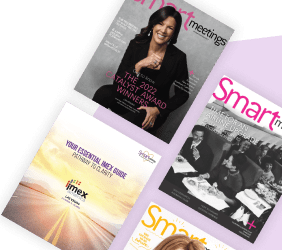Focusing on video production strategies for greater impact
My last article was about the “A” in AV—how to optimize audio in your events and, hopefully, save a little money along the way. Let’s now zoom in on that companion letter, “V.” Video has been a crucial element for engaging audiences and delivering impactful messages dating to the days of filmstrips and 35mm slides.
Not that audio systems can’t, but video production systems can get really complicated, really quickly, so we’re only hitting the high points most relevant to meeting and event planners. Video production (for our purposes, this will include both moving and still images, as well as things like PowerPoint) can transform an event from ordinary to extraordinary. But achieving this requires thoughtful planning, strategic equipment choices, and careful coordination with your AV partners. So, let’s dive in!
Understanding (and Underestimating) the Power of ‘V’
Video is an incredibly versatile tool. It can capture attention, convey complex information and create an immersive experience for attendees. From keynotes to breakouts and online events, understanding video’s potential and knowing how to harness it properly is key to delivering a memorable event.
It’s therefore incredibly frustrating as an event professional to see so many video production elements being created almost as an afterthought. What’s the point of having the most expensive LED wall if all you put on it is a company logo? Or paying several hundred thousand dollars for a 100-foot wide panoramic screen, only to display a single background and overlay a bunch of boring PowerPoints and 16:9 videos? And how good is that presentation you put together on a plane or at 11 p.m. the night before you’re supposed to present?
Since I mentioned it, we might as well start with the 800-pound gorilla in the room, PowerPoint.
So Maybe…Don’t?
For the better part of 15 years, I’ve been begging planners and presenters to ask themselves one question: Do I even need a presentation? I can’t help but feel like the two main reasons people build PowerPoints (and I’m using that generically to mean Keynote, Google Slides, and other platforms like Canva and Prezi) have nothing to do with the attendees. I posit that most presenters build PPTs because they feel they have to. If you’re giving a presentation, you need a PowerPoint, right?
These are the decks most often built at the last minute and as a rule, suck. They suck because they’re an afterthought. An obligation. They’re not being developed with attendee engagement in mind. These usually range from unnecessarily cute, to almost word-for-word text of what the person is saying, offering no added value whatsoever. I’ve fallen into this trap myself, mainly because there is pressure to have a PPT if you’re presenting. Every conference I’ve spoken at tells you how and where to upload your presentations, and people look at you a bit funny when you tell them you don’t have one. I’ve even been dinged on speaker surveys for “not being prepared” because I didn’t have a PowerPoint.
Read More: Can Event Tech Save the World?
The second reason most presenters build PowerPoints: to use as notes. It keeps them on track and helps them remember what they’re supposed to be talking about. These also tend to be word-for-word representations of the presenter’s speech because they’re literally using it as a script, reading each bullet point pretty much exactly as written, with the occasional tangent.
Presentations need to be built with the audience in mind. They need to offer something other than the presenter’s exact words. If you don’t need a presentation, don’t have one.
If you need notes, print them out, or have them in the DSM (downstage monitor or “confidence monitor”) only, not on the screens. I strongly believe if we eliminated these two types of presentations, overall quality at our events would go up significantly. And, if you don’t need screens because you have no presentations, it could reduce overall AV spend. How many times has AV equipment for breakout sessions never been used at all? How many General Sessions have had only had a single (lame) PPT?
A Little Light on the Subject
Light and video, specifically cameras, are intimately connected. In medium to large ballrooms, and especially in arenas and other large venues, it’s extremely common to have cameras’ images displayed on screen. This is often referred to as IMAG (which doesn’t stand for anything cool; it’s just “image magnification”), and it can be relatively inexpensive to add to your event.
If you are going to have a camera in the room for any reason—IMAG, livestream, recording for marketing—any reason, you need lighting. Cameras love light, and there’s almost no such thing as too much. The worst footage from events is almost always due to not enough light, giving them a grainy, dark, washed-out look. Adding lights, however, can be at odds with some presenters. I once had a CEO keep telling us to turn the lights lower and lower, until they were almost off and then complain about how bad the camera footage looked.
It can be tricky. Too much light might look great on camera but weird to the live audience, especially if the presentations are more informal or interactive and the presenter needs to see the audience members. If I had a dollar for every time I heard an executive proclaim, “Whoa, these lights are bright! I can’t see any of you,” I could retire to a private island.
This can lead to the dreaded “man of the people” scenario, where the presenter gets off stage to wander around and “connect” with the audience. Much like the audio problems this can create, this can wreak havoc with video/IMAG quality because most events only have lighting for the stage. If it’s imperative your presenters wander around—and that they still look good for IMAG or recordings—you’ll need to add enough light to cover the entire area they intend to go.
“If I had a dollar for every time I heard an executive proclaim, ‘Whoa, these lights are bright! I can’t see any of you,’ I could retire to a private island.”
Right Equipment, Right Operator
The cost of the camera operator is often more than the cost of renting the camera equipment. As a result, this technical position is frequently filled with volunteers or local labor. Resist this urge! Proper camera handling is a skill that takes practice, especially with longer lenses and higher-end cameras. If it’s a wide shot that only requires minimal adjustments, you might be able to get away with a volunteer or take a chance on an unknown local operator, but if there’s any need to follow a pacing presenter, move between people on a panel, or a possible “man of the people” moment (ugh), you want a professional cam op.
Read More: How Technology Can Help Us Build a Greener Events Industry
If it’s going to be IMAG in an arena, think twice about using a volunteer who’s never run a camera before being “Ms. Drifty,” with the weight of the long lens constantly pulling the camera down. If there’s an operator your production company has worked with in the past, local labor might suffice, but avoid this if at all possible.
Oh yes, you really do need the right equipment, too. Talk to your AV team about the primary purpose of the camera. Are you hoping to release a recording after the conference? Or is it just “for the archives”? If it’s the latter, you might get away with a more “prosumer” grade camcorder, with an inexperienced camera op. If it’s a product launch to be released globally after the conference, don’t fool around. And the farther away the camera is from the stage, the heavier, “longer” lens you will need, which requires even more expertise to avoid shakiness.
Also, where one camera is good, two cameras are almost always more than twice as good. With only one, you have to cut to a PowerPoint or logo or something else if the camera needs to shift quickly from one person to another, unless you want your audience to get seasick from the movement on the screens. If you’re planning on panels, seriously consider two cameras to cut between panelists with ease.
LEDs and LCDs and PJs, Oh My!
Finally, let’s talk displays. It’s very important to involve your AV or production company in plans for the types of displays you want and what they’re for. LED walls look great, but if you combine them with projection screens as “outer” screens, you must have much brighter projectors than you might normally use. LED walls are very bright, with incredibly crisp images. They can make even really expensive laser projectors look washed out and fuzzy by comparison. I’m personally not a fan of “mixing and matching” displays like this, but it can be done effectively with time and effort to calibrate the displays so colors and brightness (mostly) match.
For breakouts and small rooms, consider using large LED-LCD television monitors on stands. The prices have come down significantly on 80”-90” TVs, and this can often be less expensive than bringing in a projector and pop-up screen. It also takes up a lot less floor space.
While LED walls and LCD TVs are cool, don’t snooze on alternate uses of projection and projection screens. A 100-wide projection screen is (for now) less expensive than an LED wall of the same size. You might need to “stack” your projectors and a lot more of them, but it can still look gorgeous. It takes much more time and effort to set up, so take that into account. I’m also still a huge fan of using projection instead of lighting gobos for logos because you can change them over the course of the evening and more easily adjust the image if it’s being projected at a weird angle.
—
 Smart Meetings Event Technology Correspondent Brandt Krueger is a senior production manager for an independent audio-visual company, and an industry speaker and educator.
Smart Meetings Event Technology Correspondent Brandt Krueger is a senior production manager for an independent audio-visual company, and an industry speaker and educator.
This article appears in the July 2024 issue as “Elevating the ‘V’ in AV.” You can subscribe to the magazine here.