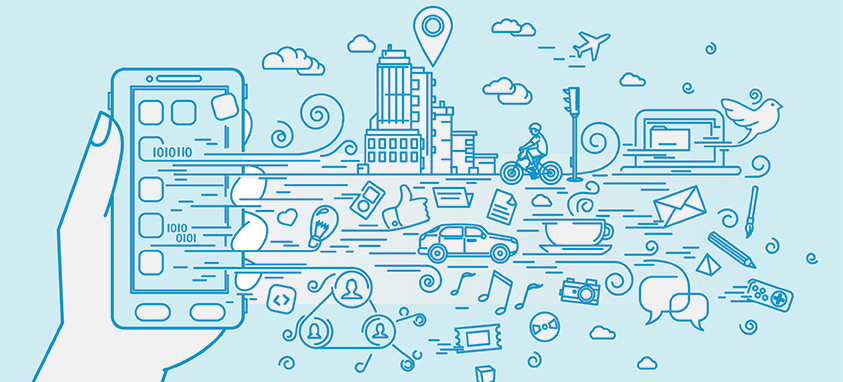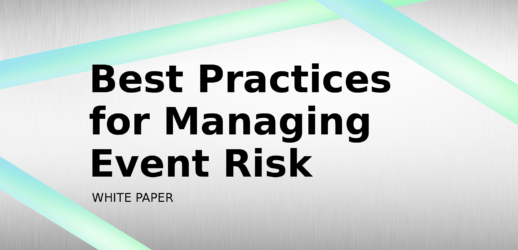The latest on digital advances for you and your attendees
Meeting planners manage approximately 12,647 details throughout the year. And with each passing year, more of them are related to technology. Tech now helps planners engage attendees before the in-person event; assists attendees as they participate in the event; and continues this interaction with attendees, while also facilitating interaction between attendees, after the event.
Keeping up on these digital advances is a problem—not to mention that every bit of software a planner uses undergoes some type of improvement on a regular basis—version 1.2, or 2.0, or 11.5—which takes time to evaluate to see how it benefits—or doesn’t benefit—them and their attendees.
One thing’s for sure. From SaaS to chatbots and back, tech can help planners and attendees find their way and connect more efficiently than ever. Hack your event with these latest event-tech upgrades.
Maximize the Cloud
Brian Friedman, vice president of innovation for Etouches, an event-management software provider, says planners need to understand that moving all their event data from internal-server-based storage to online-based storage—aka the cloud—enables the entire event team to maximize its efficiency and productivity. That’s because doing so allows the use of software as a service (SaaS) rather than traditional software that’s set up only on internal servers or specific computers.
As a result, when planners use SaaS solutions and keep their data in the cloud, all members of the team—and selected outsiders, including host-venue staff, caterers, session presenters and exhibitors—can access relevant parts of the software program to update data and information. Then other team members can instantly see it.
“Keeping event data in the cloud means you have a remote backup of all critical information in one place,” Friedman says. “This lets people who are in different locations stay aligned in the planning process. In comparison to paper-based solutions or Excel spreadsheets, the cloud ensures the data everyone has access to will be accurate up to the minute.” In short, no one will make changes to outdated versions of documents, which causes confusion and wastes time.
Drive The Chat Revolution
On the attendee side, the development of virtual assistants—chatbots—is a new event-app element that originated from advancing AI functionality, says Meghna Mittal, director of marketing and editorial for Hubilo, an event-software management firm. She edited a recent Hubilo e-book titled The Anatomy of a Perfect Event App. “Chatbots can help attendees navigate an event effectively by answering their questions in real time about relevant sessions and networking opportunities,” Mittal says. “Attendees can also manage their air travel, destination transportation, accommodations and other logistics through the virtual assistant/chatbot.”
One longstanding app feature still not being used to its full potential by attendees is chat forums, which can both educate attendees and help with networking. “It can be a great asset when attendees develop a targeted plan for it—but they must first learn enough about its possibilities from the event host,” Mittal says. “One way planners can strengthen and promote the chat functionality is to get the event’s speakers and sponsors on board.”
Specifically, planners can ask their most influential speakers and sponsors to join the chat rooms, leveraging that presence for themselves and for the host organization by delivering knowledge ahead of the event, and seeding the chat forums with questions and tips to generate discussion activity.
To further motivate attendees to populate the chat forums, planners can create chat-participation contests and offer event-related prizes. Mittal says these prizes could include anything from a gift card to a nearby restaurant, to a sponsor’s gift, to a one-on-one interaction or meal during the event with the keynote speaker.
Welcome the New Reality
While the world has heard a lot about virtual reality (VR) in the past few years, there’s a similar technology that has found more immediate application in the meetings and events industry—augmented reality (AR). In fact, it has application both inside and outside of conference apps.
Within a conference app, graphs, photos and event tickets related to specific sessions, speakers and performers can morph into 3-D images that the user can turn or rotate. And outside the meeting room, mapping and wayfinding has taken on a new dimension with AR.
“Rather than looking at a top-down map while you are making your way through an event venue, you simply look through your phone camera at the show floor, and the AR app will know where you are and guide you to where you want to go,” Friedman says. “It also shows you where relevant exhibitors or other points of interest are located as you move through the venue.”
This feature is now available through dedicated AR apps, but Etouches is actively working to create this functionality within its event app. Perhaps even more exciting, AR can be used in event-specific interactive games that promote attendee networking and conversations with exhibitors.
Meanwhile, event-related use of AR outside the conference app has already made strong impressions. For instance, the printed materials provided in a session or a “hot spot” set up next to a speaker or product on stage can trigger the appearance of 3-D, 360-degree images on smartphones. At the North American International Auto Show, car launches have invited spectators to see 3-D spec sheets and other information in a dashboard on their phone screens, as well as to see the car on stage.
Deploy Navigation Assistants
Another advantage to having all event data in the cloud is to make the most of the mobile apps that have been built for an organization’s events. In particular, the recent advancement of artificial intelligence (AI) features to sift through attendee, exhibitor and speaker data and understand each user’s interests allows planners to provide attendees with a better event experience.
“Conference apps started out as simple event guides, but now they can act as knowledgeable navigation assistants that provide a personalized experience by moving people toward event elements that are most valuable to them,” Friedman says. “As attendees use the event management software to register and do other things, the system becomes more knowledgeable about each person and can then suggest relevant interactions at the event—and some of those suggestions are based on the attendee’s location in the event space at that moment.”
Such interactions can include networking with like-minded attendees, attending a session they did not initially sign up for, and meeting a new exhibitor with a solution related to the attendee’s needs. The app features that help make this possible are also data-enabled: interactive maps with wayfinding directions from wherever the attendee is located, colleague-networking recommendations, the attendee’s journey history and a digital conference bag.
To make sure these are used to the fullest extent, though, attendees need to be educated on the value of the features before and during the event, Friedman says. “This can be done through preconference messaging, webinars, blogs, videos and other means,” he adds.
In fact, push notifications are one element of conference apps that can help with this task, but many planners don’t use this feature to its full potential.
“Most event apps allow planners to send out customized notifications, and this feature is used mostly for sending out critical updates such as last-minute changes to the event proceedings,” says Hubilos’s Mittal. “But push notifications can be a great tool for audience engagement, too, and AI is a big factor in making them personalized and more useful.”
In order to give planners ideas on how to best use push notifications, event-management software firms will often provide client case studies that show ways planners have maximized not just attendee benefits, but also how the host organization benefits.
Conference App Alternatives
When Janette Harper, vice president of meeting planning for Cambridge Innovation Institute in Needham, Massachusetts, met with her marketing team after one of her life sciences/biomedicine conferences last year, she was shocked to learn that usage of the conference app was just 20 percent.
Another shocker: Usage of the organization’s website, where many of the conference details were posted in the months prior to the conference, spiked over the event’s dates. “We promoted the app like crazy leading up to the show, but even these science-focused professionals opted not to download it, and just used whatever information was up on our site,” she says.
That was disappointing, since the app represented a major investment in humanpower. “If you use your website to market the program for months, then have to move all that into an app you’re building just for the event, and then have to test it a week out, that takes a lot of staff time,” Harper says.
She discovered technological factors that caused the low app-adoption rate. For one, with so many of her attendees coming from other countries, the age and quality differences of their Android and Apple phones affected how well the app loaded and worked.
As a result, Harper stopped building apps for her events and instead began using mobile-friendly event websites; hers were developed by Conference Technology Enhancements (CTE) in Park Ridge, Illinois. “We call the solution a ‘web app’ because it does most of what an app would do, but you’re using a web page, and it can be accessed on tablets and laptops, too,” says Brad Skaja, founder of CTE.
The biggest benefit of such a site is that planners can make content changes on the fly, without going through an app designer, and users see that change immediately. “[For example,] if a planner has a last-minute room switch, you don’t have to worry about whether attendees have turned on their push notifications in an event app to see the alert—the change gets posted on the front page of the site,” Skaja says.
One potential complication is Wi-Fi speed at the event site; while most features of an event app can be used offline because the app is downloaded onto attendees’ mobile device, websites rely on sufficient bandwidth to operate smoothly. But Skaja notes that Cambridge’s 4,500-person events had no problems with their website loading speeds, and that planners of even larger events can also take precautions in a website’s setup.
“Simply minimizing motion and stationary graphics across the site will ensure that the site can run perfectly even on 3G or 4G connections,” he says.
To determine whether an app or a mobile-friendly website will best serve an event audience, organizers suggest surveying attendees ahead of time to see what elements they most want in their electronic experience connected to the event. And after the event, usage statistics from the tech provider will show how strongly each area of the app or the mobile website was adopted by attendees.